AFI V5 Stabilizer For Phone Gimbal Selfie Sticks 3-Axis Handheld Smartphone Stabilizer Cellular phone
Product details
- Brand Name: kingjoy
- Origin: CN(Origin)
- Communication: bluetooth
- Type: Single Handgrip
- Package: Yes
- Size: 480
- Weight (g): 480
- Model Number: V5
- Pitch Angle Range: 320
- Roll Angle Range: 320
- Panning Angle Range: 360
- Operation Time: 6h~12h
- Payload: 75g~200g
- Support Smartphone: Compatible with almost any smartphone within 6 screen
- gimbal: stabilizer
- stabilizer for phone: estabilizador
- estabilizador celular: phone stabilizer
- stabilisateur smartphone: stabilizer for action camera
- 3 axis gimbal: stabilizer for smartphone
- stabilisateur: gimbal stabilizer
- crane m: steadicam for phone
- handheld stabilizer: phone gimbal
- Selfie Sticks: Handheld Gimbals
V5 Handheld Stabilizer
12-hours Running Time
Built-in Fill Light
Intensity adjustable with the control key,light your face easily.
Smartphone Zoom Toggle Switch
Control camera zoom wheel, lens zoom in and zoom out.
Extension Selfie Stick and Stabilizer all in one
3-Axis Stabilizer Design
Panning,Pitching,Rolling, smooth and steady footage,3 modes
Real Time Mobile Charging
Infinite running time for smartphones continuous phone-shooting

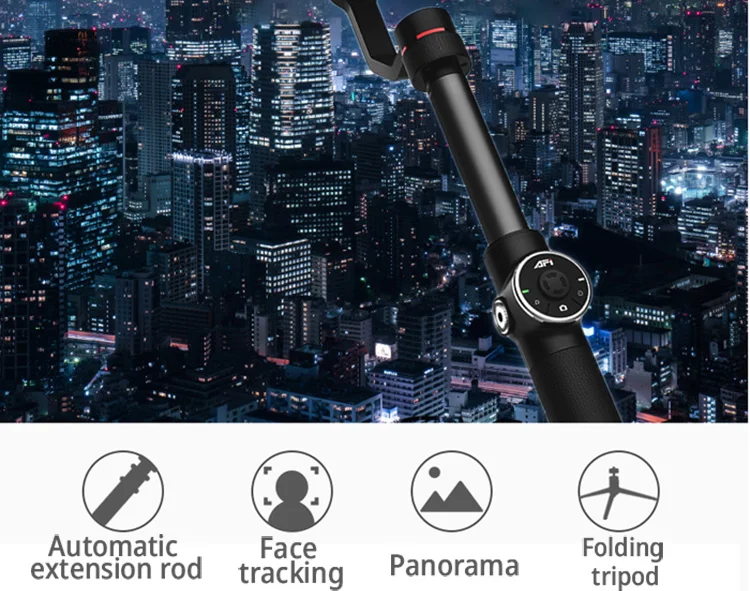


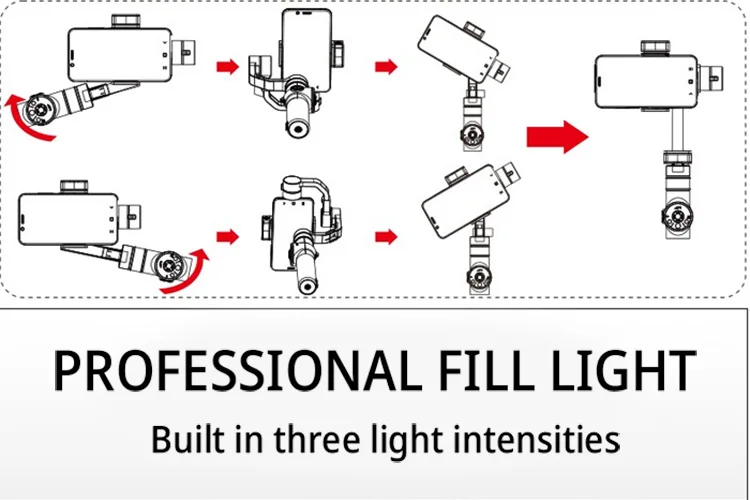
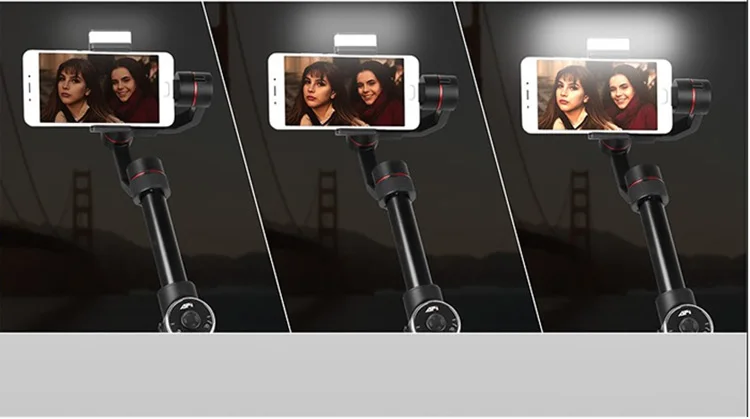













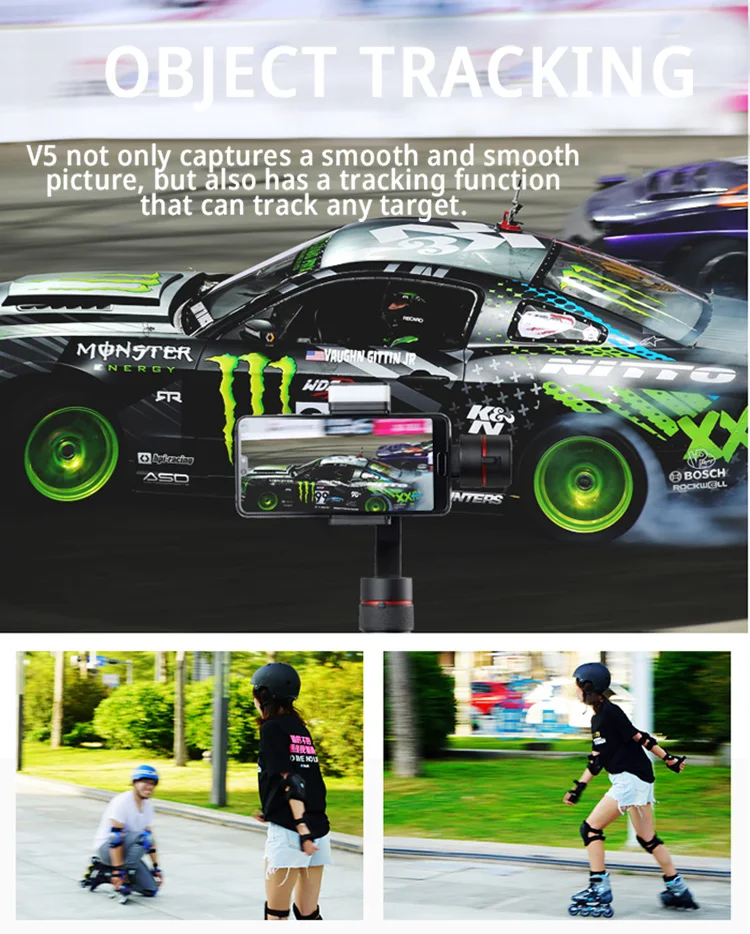

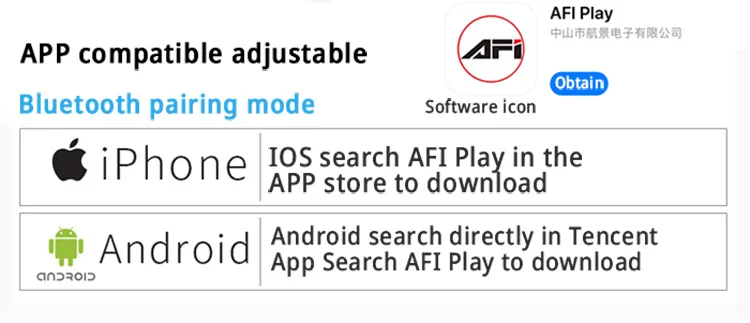
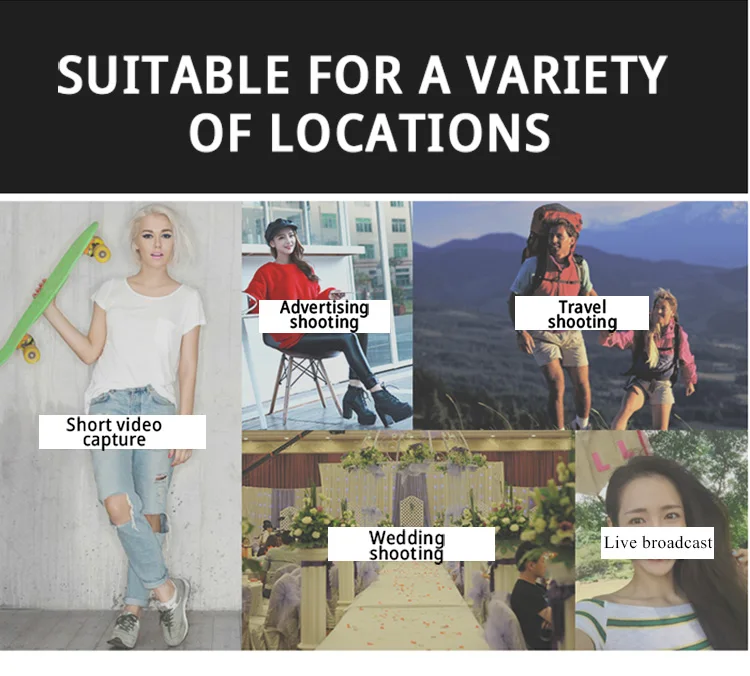

Battery description and charging operation
Use the Micro USB cable to connect the USB port on the side of the stabilizer handle and the power supply to charge
Battery use precautions:
1. Make sure the battery is fully charged before each use
2. When the battery voltage is too low, the battery will enter the low power mode. After charging, the low power mode can be exited.
3. The stabilizer uses a built-in battery. It is strictly forbidden to immerse the product in water. Otherwise, it may cause the battery to overheat, fire or function failure, and shorten the life.
Mobile phone installation
Open the phone clip of the stabilizer, then put the phone into the phone holder and attach it to the pitch motor. The phone clip can be clipped from 46~90mm.
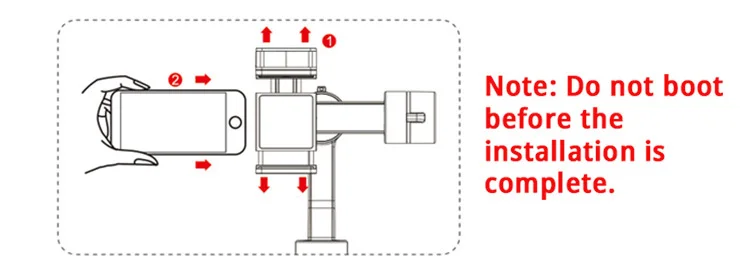
Phone center of gravity adjustment
When the horizontal center of gravity is tilted, slide the cross arm left and right to adjust the balance center of gravity to move left and right, and return the horizontal center of gravity to the horizontal line to ensure the normal operation of the stabilizer.
Note: After adjusting the balance of gravity, the stabilizer can besave electricity, and the center of gravity adjustment range is 0~15mm.
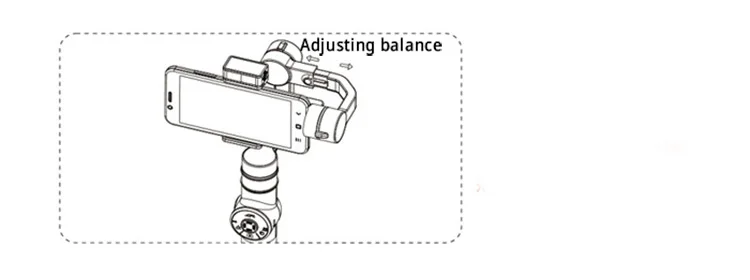
Use of extension rods
Grab the soft part of the lower part with your left hand, rotate the handle to the left by the right hand, pull out the extension rod, and then rotate the locking extension rod to the right.
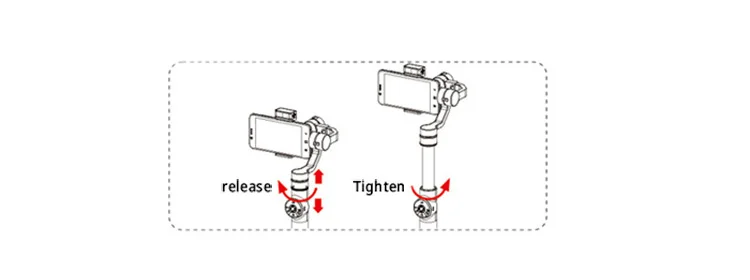
Switch on/off button. Mode switch function after power on:
Click: Lock mode <->Semi-follow mode, switch to each other (default is semi-follow mode after power-on)
Double-click: switch to full follow mode (click now to switch to the previous working mode)
Long press: power on or off
Mode Description:
Half-follow mode: pitch and roll lock, the heading follows the handle rotation; push the rocker up and down to change the pitch angle
Full follow mode: roll lock, pitch and heading follow the handle rotation;
Full lock mode: roll, pitch, and heading are all locked; push the rocker up and down to change the pitch angle, and push the left/right rocker to change the heading angle;
Photo button:
Click on the photo; double click on the video
Self-timer light control button:
Click: Turn on the self-timer light to display a brightness; then click each time to switch between one/two/third/off
Camera focus dial:
Scroll wheel up: increase focus
Scroll wheel scroll down: reduce focus
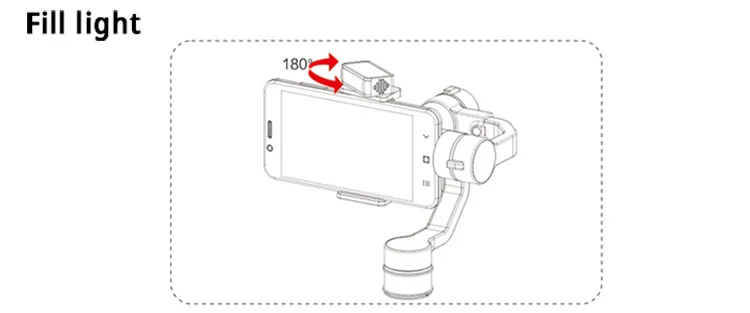
The fill light can be rotated 180°

Shipping and Returns
Shipping cost is based on weight. Just add products to your cart and use the Shipping Calculator to see the shipping price.
We want you to be 100% satisfied with your purchase. Items can be returned or exchanged within 30 days of delivery.
There are no question found.





















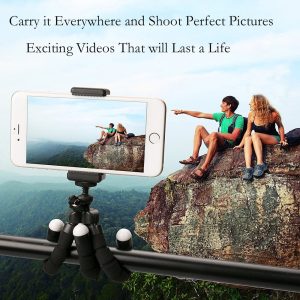

Leila
(verified owner)Bailey
(verified owner)Dahlia
(verified owner)Brielle
(verified owner)Martha
(verified owner)